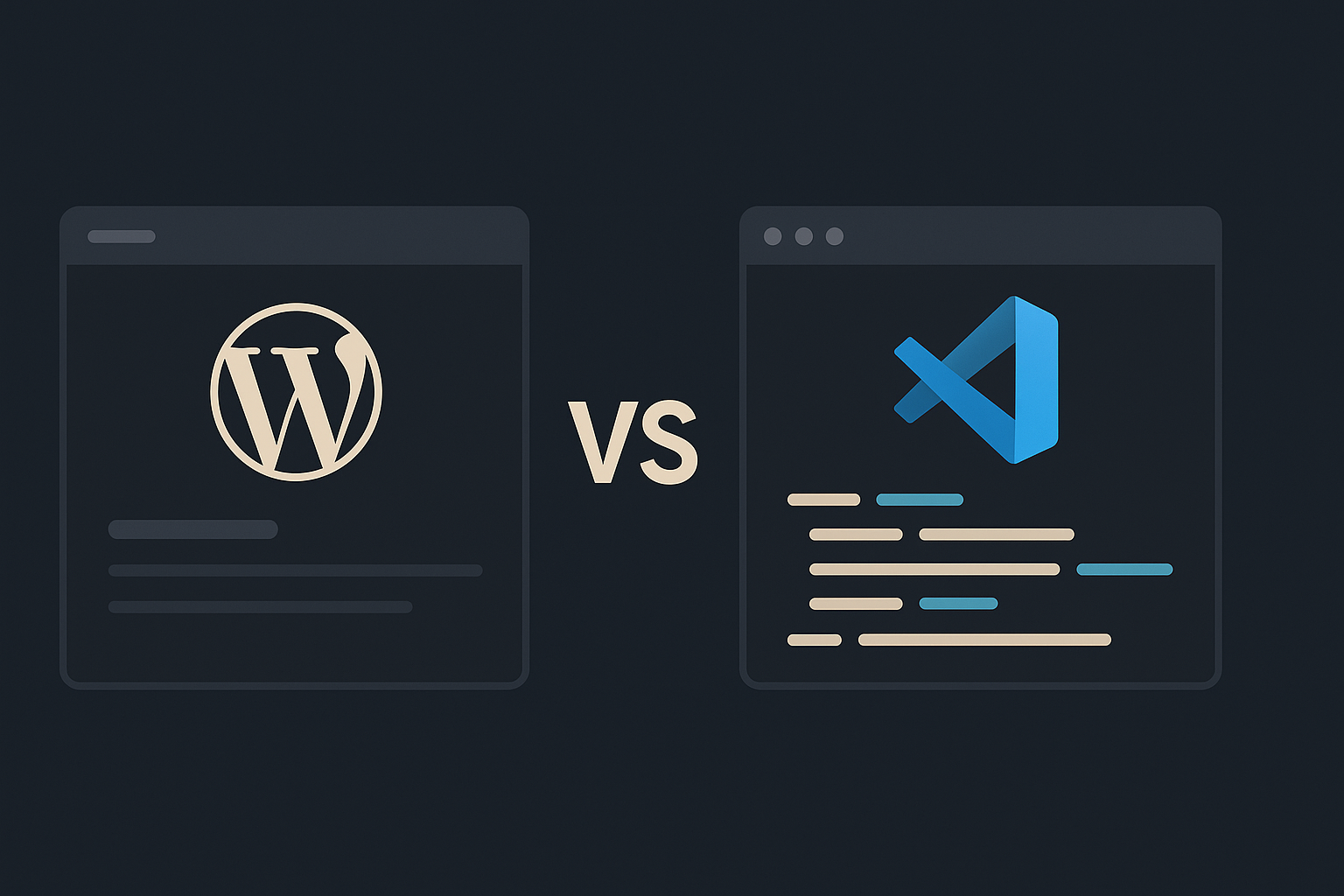From the Start: A No-WordPress Policy
When I started out on this little venture of mine 18 months ago (January 2024), I was adamant that I wasn’t going to use WordPress, or anything similar, to build websites for myself or my clients.
When someone I know asked,
“Why don’t you just use WordPress? It’s faster, it’s easier, it’s already set up and ready to go.”
…I had an answer ready. After all, I’d asked myself that same question many times over the years on personal projects.
I told them that WordPress simply didn’t offer the flexibility or precision I could achieve by writing everything from scratch. When you hand-code a site, you give your client exactly what they need, no more, no less. No unnecessary bloat. No compromise.
Sound a bit pretentious? Probably. But let’s break it down before you judge me too harshly.
So… What is WordPress, Really?
WordPress is a content management system (CMS), a tool that lets people create and manage websites through a user-friendly interface. At its core, it’s designed for blogs and simple content sites. But with themes, plugins, and page builder add-ons, it can be extended into something much more complex.
So yes, my friend was partly right:
- It can be faster — for basic websites.
- It can be easier — especially for those with no coding background.
- It is kind of ready to go — but only if you’re not asking for much.
Need a booking system?
Want a members-only area?
Looking for tight integration with your mailing list or social platforms?
The Flexibility Trap
Yes, you can have those things, but now we start venturing into the world of WordPress plugins. Some are free, sure. Many are not, especially the reliable, business-focused ones. And while WordPress is technically flexible, that flexibility comes with complexity.
More often than not, you end up installing multiple plugins to fill gaps, and they don’t always play nicely together. Customising them can be tricky too, especially when you want fine control over how things look and behave.
Then there are times when what you need just isn’t available in core WordPress or any plugins. That is where we get into customising WordPress with custom code but from a developer’s point of view, WordPress adds a layer of its own logic to everything. So instead of writing clean, custom code, you’re often bending your ideas to fit how WordPress wants to do things and this is where things can get tricky.
And I’m not the only one who feels this way…
A Growing Realisation in the Dev Community
There’s a growing sense in the wider web development community that while WordPress still has its place, it’s no longer the default choice for every project.
Newer, more modern tools often offer a better experience, cleaner code, faster performance, and simpler maintenance. That said, they can sometimes lack the deep plugin ecosystem and technical flexibility that WordPress brings.
Still, for projects that need to grow and adapt alongside a business, starting from a clean slate is often the smarter, more sustainable choice. Even when the needs are relatively modest, stepping outside the WordPress ecosystem can sometimes just be the easier route.
That being said… WordPress was an inevitable part of my journey…
My WordPress Journey: Four Projects That Changed My View
Anyway, that said — my first project after launching was for a charity, The Phoenix Foundation, who needed two websites: a rebuild of their main site and a new secondary site. I built the new site — Flourish with Phoenix — using Bricks Builder for WordPress, and that became my first proper hands-on experience with what’s now my preferred WordPress page builder.
Not long after, my next client, DJ Alkemy, a DJ and producer from Newport, South Wales, needed help refining his existing WordPress site, which had been built using the Elementor page builder. Coming straight off the back of Flourish, I couldn’t help but compare the two.
Even simple changes in Elementor felt slow, fiddly, or bloated compared to the cleaner, faster workflow I’d just experienced in Bricks. That project was also where I got my first real taste of how difficult WordPress can become — depending on what tools you pair it with. The number of plugins installed (over 40 when I first got involved) caused serious performance issues and introduced all kinds of compatibility problems.
Then came Pugs & Hugs — a relatively straightforward brochure site build where WordPress and Bricks worked nicely together. That one was smooth, but even there, I could see how the client’s future plans might introduce the kind of complexity WordPress struggles with — or would require yet more paid plugins to patch the gaps.
Then, full circle, I found myself working with DJ Alkemy again. After seeing the refinements I’d made on his old site — and experiencing how much more direct control Bricks allows — he decided it was time for a proper rebuild. We scrapped Elementor and rebuilt the site using Bricks. The result? Instantly more solid, more manageable.
There’s a growing community around Bricks, and for good reason — but it’s important to keep in mind that it’s a builder aimed at developers. While it offers more precision and performance, it can feel less intuitive to non-technical users and appear to have fewer built-in features out of the box. That’s actually one of the reasons I use it. It’s a tool designed for people like me — developers who are more likely to build what’s needed visually, rather than rely on another plugin.
But even then, some things got complicated.
The Final Realisation
His online store, built with WooCommerce, needed visual customisation. Some of it I managed — though it was fiddly and time-consuming — and some changes are still outstanding, simply because they’re so deeply buried in WooCommerce’s structure. Then there were the more custom ideas — including Spotify integrations and the interactive playlist plugin I built for him. That’s when it really hit me:
I should have built this from scratch.
So What Now?
WordPress can be flexible — no doubt about that. But actually navigating its functionality to deliver something specific? That can be a challenge, and often not worth the friction.
And that’s why I’m shifting back toward custom-built solutions.
I’m not breaking up with WordPress entirely — it still has its place for landing pages, brochure sites, or simple builds. But for anything even modestly complex, I’m moving back to building from the ground up.