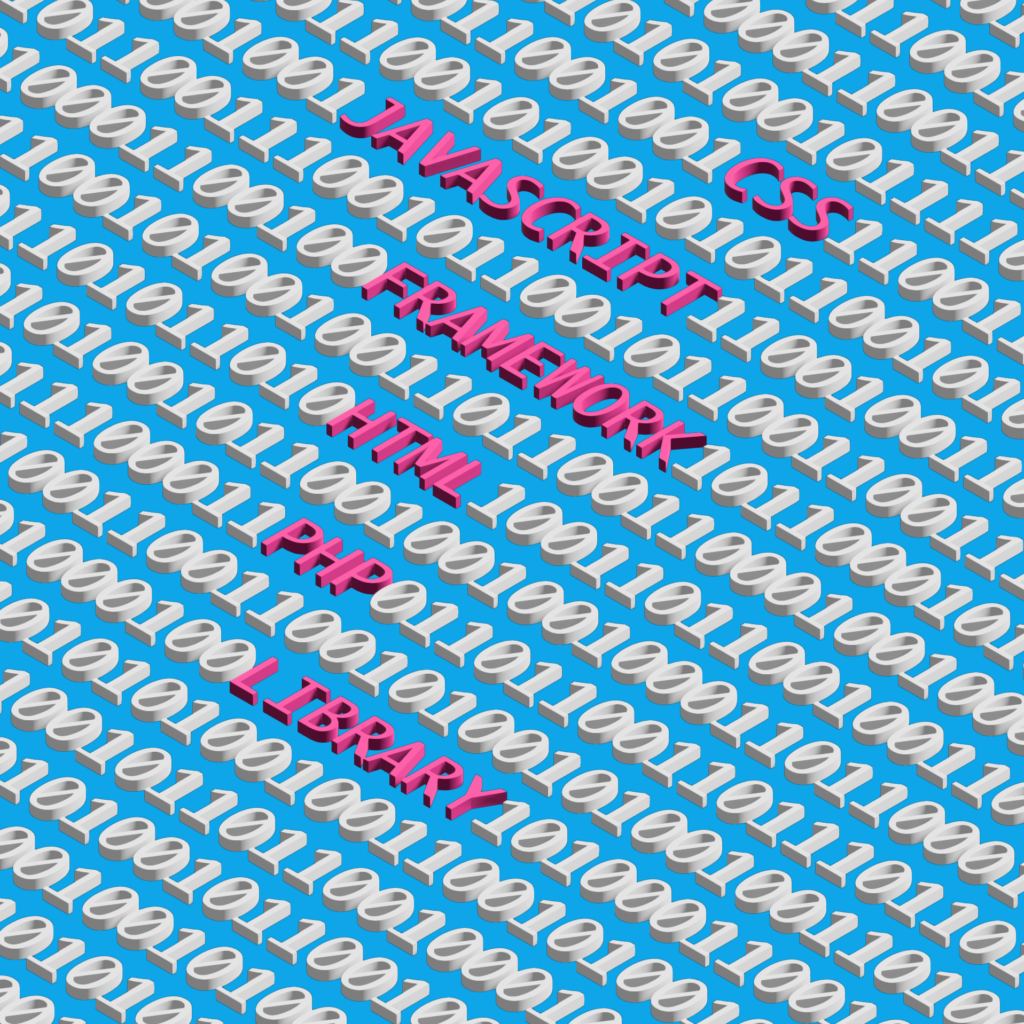Introduction
Imagine building a house—just like constructing a website, it requires a solid foundation, a well-thought-out structure, appealing design, and functional features that make it liveable. Whether you’re launching a simple website or a complex web application, every site is built on the same core technologies. In this article, we’ll explore HTML, CSS, JavaScript, and PHP—the building blocks of most websites.
Think of these languages as the tools you’d use to construct your house: the blueprint (HTML), the interior design (CSS), the interactive features like lighting and doors (JavaScript), and the utilities like plumbing and electricity that make the house functional (PHP). Together, these elements create a complete, functional website, just as they create a comfortable home.
Core Web Languages
1. HTML (HyperText Markup Language)
Analogy: HTML is the blueprint of your house. It defines the structure and layout of each room—whether it’s the living room, kitchen, or bedrooms. Similarly, HTML lays out the structure of your website, defining elements like headings, paragraphs, images, and links.
What it is: HTML is the foundation of every webpage on the internet. It defines the structure of your content, allowing browsers to display it correctly. Just like you need a detailed blueprint to build a house, you need HTML to build the skeleton of your website.
How it works: HTML uses “tags” to define various elements of the webpage. These tags act as instructions to the browser, telling it what content to display and how to arrange it.
2. CSS (Cascading Style Sheets)
Analogy: If HTML is the blueprint, then CSS is the interior design of the house. CSS is responsible for styling the rooms—choosing paint colours, arranging furniture, and ensuring everything looks cohesive and aesthetically pleasing.
What it is: CSS is the language that controls the appearance of your website. It defines how elements like fonts, colours, and layouts are displayed, turning the bare-bones structure of HTML into a visually appealing webpage.
How it works: CSS applies styles to HTML elements, allowing you to control the look and feel of your site. It ensures consistency across pages and makes your website responsive, adjusting for different screen sizes, like a house designed to look beautiful in any light.
Example:
3. JavaScript
Analogy: JavaScript is the automation and functionality of your house—the electricity, doors, and lighting. It’s what makes the house interactive and functional. When you flip a light switch, open a door, or adjust the thermostat, JavaScript powers these dynamic actions on a website.
What it is: JavaScript is the programming language that adds interactivity to your site. It handles things like form validation, interactive slideshows, and pop-up messages, allowing users to interact with your website in real-time.
How it works: JavaScript runs in the browser, allowing your site to respond to user actions like clicking buttons, scrolling, or entering data into a form. Just like electricity brings a house to life, JavaScript adds life to a static website.
4. PHP (Hypertext Preprocessor)
Analogy: PHP is the utilities of your website—it connects your house (website) to essential resources like water, electricity, and gas. Just as plumbing brings water to your taps and wiring powers your appliances, PHP connects your website to databases and servers, providing it with the data and functionality it needs to run smoothly.
What it is: PHP is a server-side scripting language that processes dynamic content. It retrieves data from databases, processes form submissions, manages user sessions, and generates dynamic pages that change based on user inputs or interactions—similar to how utilities deliver vital resources to your home.
How it works: PHP runs on the web server and acts as the backbone of your website’s infrastructure. It connects your site to resources like databases, fetches information when needed (such as when a user logs in or submits a form), and delivers that information to the browser in the form of HTML and CSS. Like the utility systems of a house, PHP works behind the scenes, ensuring that everything functions correctly.
Frameworks and Libraries
1. Frameworks
Analogy: Frameworks are like prefabricated building materials—pre-cut, standardised pieces that make construction faster and more efficient. Instead of building everything from scratch, developers can use frameworks to speed up the process and ensure consistency.
What it is: Frameworks provide a structured foundation for building websites, offering pre-built tools, functions, and components. Examples include Bootstrap for CSS and Laravel for PHP. These frameworks allow developers to focus on the unique aspects of a site while ensuring that common functionalities are already taken care of.
2. Libraries
Analogy: Libraries are like toolkits—they contain specialised tools that help you get specific tasks done quickly and efficiently. Rather than reinventing the wheel, developers use libraries to solve common problems like animations, data processing, or interacting with a server.
What it is: Libraries are collections of pre-written code that focus on specific functions. For example, the jQuery library simplifies JavaScript coding by providing easy-to-use functions for things like animations or form handling.
How These Core Languages Work Together
Just like building a house requires collaboration between architects, builders, electricians, and plumbers, building a website requires the collaboration of these core languages. Here’s how they work together:
- HTML lays the structural foundation, acting as the blueprint for your site.
- CSS beautifies the site, adding design elements to make it visually appealing.
- JavaScript adds functionality, allowing users to interact with the site.
- PHP acts as the utilities, connecting your website to essential data and server resources to make it all work behind the scenes.
Whether you’re building a website on WordPress, using a different platform, or custom coding, these core languages are always working together to create the web experience.
Conclusion
Building a website is much like constructing a house. You need a solid blueprint (HTML), great design (CSS), dynamic functionality (JavaScript), and robust utilities (PHP) to make everything work smoothly. By understanding how these core web languages work together, you can better appreciate the complexity of modern websites and how they function behind the scenes.
In future articles, we’ll dive deeper into how these languages are used in real-world projects, helping you make informed decisions about your website. And remember, if the building process seems overwhelming, Ncodein is here to help with your web development needs.